Click on the image below to view our Tea and talk presentation on E-Safety
The Internet is an incredible place to find information, be creative, communicate, learn and have fun. However, like most powerful tools, it can also be dangerous.
At Darlinghurst, we aim to prepare children for change and the virtual world is ever changing. Through our Esafety lessons across the academy throughout the year, we teach the skills to stay safe online and to learn from their mistakes. When mistakes are made, we invest time in educating the children to help them learn for the future: victims are supported and reassured and everyone involved, the perpetrator especially, learn that everything written or sent online, even anonymously and even if quickly deleted, creates a digital footprint that is recorded and can have serious consequences. If we become aware of incidents persisting, we follow our anti-bullying policy (click here), working in partnership with the families involved.
If you are worried about your child’s wellbeing online – whether it be online abuse, the way someone has been communicating with them, managing settings to protect them inappropriate content, managing their screen time or anything else – the following websites are a great source of trustworthy information and advice: · The child protection agency’s ‘thinkuknow’ website: click here
· Internetmatters.org, works in partnership with a number of multinational organisations: click here · The NSPCC’s ‘netaware’ page: click here
You should also notify your child’s teacher or our safeguarding leads, Mrs Grant or Mrs Hahn.
Social media and cyberbullying
There are a number of risks with an underage social networking account:
· Information shared between friends can be easily copied and may spread
· It isn’t easy to take back information that has been posted – and can be impossible if it’s already been shared
· Chatrooms and forums can be places where people discuss content inappropriate for children, including sexually graphic language
· Not everyone a child meets online will be who they say they are. Chatrooms and forums can be unmoderated and connect people to complete strangers who could be online groomers
· Many sites include an instant message function that allows private conversations between site members

At Darlinghurst, we encourage our children to use the chat, email and blogging functions in DB Primary (click here) because it is password protected, only accessible to children at our academy, filters prevent children using inappropriate language and it is very easy for children to report concerns to us.
Top tips for preventing cyberbullying:
1. Keep the computer in a common area of the home
2. Learn how various social networking apps and sites work
3. Talk regularly and specifically with your child about online issues
4. Build trust with your child
5. Tell your child not to respond to any cyberbullying threats or comments online
6. Don’t overreact by blaming your child
7. Don’t underreact by telling your child to “shrug it off”
8. Don’t threaten to take away your child’s phone or computer
9. Talk to your child’s teacher, Mrs Grant, Mrs Powell or Mrs Wheeler
10. If there are threats of physical violence or bullying continues to escalate, contact · NSPCC helpline on 0808 800 5000 or by emailing help@nspcc.org.uk · Childline on 0800 1111 · Southend social services: 01702 215007 or email mash@southend.gov.uk
Screen time: 5 things parents should know
1. Remember that not all screen time is the same
Not all online activities are equal: doing something creative or learning new skills are very different from playing online games. Perhaps using DB Primary is allowing them to socialise with their peers in a positive way – or they’re just doing something that they really enjoy. If there are real benefits, then the amount of time they spend doing it is less important.
2. How long should children spend online per day? Most parents will want to set some kind of limit. The ‘Goldilocks theory’ put forward by academics from Oxford and Cardiff universities suggests that a certain level of screen time can be beneficial, helping children develop their creativity and communication skills. Younger children, aged 4-7 years old, should probably spend no more than an hour a day online doing something academically constructive e.g. Rockstars Times Tables – this can go up to around an hour and a half as they get older.
3. Boundaries really do work if you stick to them
The important thing is to get your child involved in the process so that they understand why you’re setting limits. Be very clear about your reasons. Remember that children might need to spend longer online to complete their homework. Once you’ve agreed the limits, stick to them! It can be tempting to give up in the face of pester power, but it will get easier every time you stick to your guns.
4. Look out for signs that screen time is having a negative effect
Keep an eye on how your child’s screen time may be affecting other areas of their life. If they’re spending time with friends and getting enough sleep and exercise, then they may already have a healthy balance. Talk to your child about what they’re doing online and get them to think about how it makes them feel when they spend time doing these things.
5. Use it as an opportunity to have quality family time
Although it is good to set aside time when the family is not using screens – outdoor activities, chats at meal times, day trips at the weekend – this doesn’t mean that you can’t also get involved in using screens together. If you know that your child enjoys playing games online, organise a family gaming night or give them ownership to plan something for the whole family. If you take a real interest in what they like to do online, they’re more likely to come to you if something goes wrong, or they make a mistake along the way.
Age restrictions on computer games
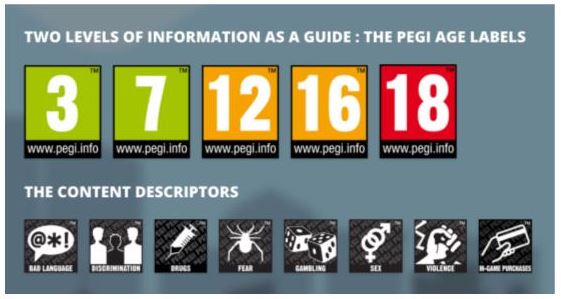
Like films, many computer games have age restrictions known as PEGI ratings. Read what is permissible at each age below:
PEGI 3 The content of games given this rating is considered suitable for all age groups. Some violence in a comical context (typically Bugs Bunny or Tom & Jerry cartoon-like forms of violence) is acceptable. The child should not be able to associate the character on the screen with real life characters, they should be totally fantasy. The game should not contain any sounds or pictures that are likely to scare or frighten young children. No bad language should be heard.
PEGI 7 Any game that would normally be rated at 3 but contains some possibly frightening scenes or sounds may be considered suitable in this category.
PEGI 12 Videogames that show violence of a slightly more graphic nature towards fantasy character and/or non graphic violence towards human-looking characters or recognisable animals, as well as videogames that show nudity of a slightly more graphic nature would fall in this age category. Any bad language in this category must be mild and fall short of sexual expletives.
PEGI 16 This rating is applied once the depiction of violence (or sexual activity) reaches a stage that looks the same as would be expected in real life. More extreme bad language, the concept of the use of tobacco and drugs and the depiction of criminal activities can be content of games that are rated 16.
PEGI 18 The adult classification is applied when the level of violence reaches a stage where it becomes a depiction of gross violence and/or includes elements of specific types of violence. Gross violence is the most difficult to define since it can be very subjective in many cases, but in general terms it can be classed as the depictions of violence that would make the viewer feel a sense of revulsion. Find out more at the PEGI website.

